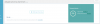My website has been in operation for a while. It changed the uploads directory from the beginning
add to wp-config.php
So all my photos look like this:
abc.com/images/uploads/demo.jpg
abc.com/images/uploads/demo.jpg.webp
Currently I cannot use the .webp format available for my website. Although I have enabled litespeed cache
I also can not implement "Image Optimization"
What can I do to use .webp format
Sorry for my English ignorance
thank you!
add to wp-config.php
Code:
if ( !defined('ABSPATH') )
define('ABSPATH', dirname(__FILE__) . '/');
define( 'UPLOADS', 'images'.'/uploads' );abc.com/images/uploads/demo.jpg
abc.com/images/uploads/demo.jpg.webp
Currently I cannot use the .webp format available for my website. Although I have enabled litespeed cache
I also can not implement "Image Optimization"
What can I do to use .webp format
Sorry for my English ignorance
thank you!