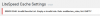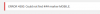Okay, but I believe you should take that into account and I do not believe it's as easy as you mentioned.
So, while it is actually simple enough for one of your users to do on their own, it is not well-explained in the interface.
1) Attached to this post I placed an image showing the option to activate the mobile cache and to edit the list of agents. Unfortunately I can not edit the list of mobile agents, even if I try to click simply will not. The first impression is that this is a problem with my browser, but I can edit the other fields normally! Only after clicking on "activate Cache mobile" (and consequently see the error) I can edit the list of "user-agents". Be honest, if you were in my shoes, would you really like to see a mistake when all you did was hit a friendly button to turn on the cache mobile?
2) After I activate the mobile cache I can edit the list of user-agents. Perfect! Okay, not quite ... The list of user-agents that you passed me is a standard list and should meet my needs just like most. So why not already insert those rules there automatically and give the option to edit, if a more advanced user wants it?
Essentially, what it means is that the Cache Mobile and List of Mobile User Agents settings are partners.
3) I'm not sure which plugin update exactly, but I see that you have simplified the Litespeed Cache plugin settings page in "Basic view" and "Advanced view". However, as you said, the "Cache mobile" and "List of Mobile User Agents" settings go together ... so why separate one or the other?
I believe that this feedback will guide you better about how this option should work. In case of doubts, you can see a bit about how W3 Total Cache works, although it is a considerably more complex plugin than yours, it does much better in this mobile cache configuration issue. The Litespeed Cache plugin is very good and I'm really enjoying the performance it gets, however simply informing my clients that they need to edit a couple of lines in .htaccess is not an option. Thank you! =)