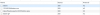I have read and followed all the instructions on this page but QUIC is not working:
https://www.litespeedtech.com/support/wiki/doku.php/litespeed_wiki:config:enable_quic
Something that I noticed and that I really doubt about it is that one of the "Requirements" is "a trusted certificate" and not self-signed. I do not know what that means exactly, but I'm using Let's encrypt, does it have a problem?
Here's the site I'm trying to make QUIC work:
Unfortunately so far without success. I have already seen the header and the QUIC information appears there ... however the site is loaded using HTTP / 2.
Any idea what can be happening?
https://www.litespeedtech.com/support/wiki/doku.php/litespeed_wiki:config:enable_quic
Something that I noticed and that I really doubt about it is that one of the "Requirements" is "a trusted certificate" and not self-signed. I do not know what that means exactly, but I'm using Let's encrypt, does it have a problem?
Here's the site I'm trying to make QUIC work:
Code:
https://xxx.com.br/Any idea what can be happening?
Last edited: