LiteSpeed cache has worked wonders for saving our server when a page goes viral. The problem is, it's not respecting the "imloggedin=yes" cookie.
From inspect element, on the same page:
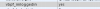

Why is that a hit??
You can reproduce the issue by registering (feel free to use a fake email, we don't verify) logging in, and trying to load this article:
It immediately looks like you've been logged out, and throws this error:

Here is my .htaccess file:
Tagging @NiteWave who has been super helpful for these issues in the past 
Thanks!
From inspect element, on the same page:
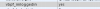

Why is that a hit??
You can reproduce the issue by registering (feel free to use a fake email, we don't verify) logging in, and trying to load this article:
Code:
https://www.psychopathfree.com/content.php?341-5-Things-Sociopaths-and-Narcissists-Say-to-Make-You-Feel-Crazy
Here is my .htaccess file:
Code:
RewriteCond %{HTTP_COOKIE} !vbpf_imloggedin=yes
RewriteCond %{HTTP_COOKIE} !vbpf_imloggedin=
RewriteCond %{HTTP_COOKIE} !vbpf_imloggedin=
RewriteCond %{REQUEST_METHOD} ^HEAD|GET$
RewriteCond %{QUERY_STRING} !s=[a-fA-F0-9]{32}
RewriteCond %{QUERY_STRING} !product=vbnexus
RewriteCond %{REQUEST_URI} !^/(login|register|usercp|private|profile|cron|image)\.php$
RewriteCond %{REQUEST_URI} !^/admincp
RewriteCond %{REQUEST_URI} !^/modcp
RewriteRule (.*\.php)?$ - [E=Cache-Control:max-age=120]Thanks!
Last edited by a moderator:
