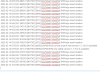[solved] After Update to 5.4.11 (build 4) [6679] [SSLTicket] ticketCb() SHM keys need rotation
- Thread starter serpent_driver
- Start date
How to update?
https://docs.litespeedtech.com/products/lsws/commands/#control-commands
After using commands like this
#: /usr/local/lsws/admin/misc/lsup.sh
#: /usr/local/lsws/admin/misc/lsup.sh -f -v 6.0.11 -b 11
lsup.sh Version: v2.83-9/29/2020.
Usage: lsup.sh [-t] | [-c] | [[-d] [-r] | [-v|-e VERSION]]
-d
Choose Debug version to upgrade or downgrade, will do clean like -c at the same time.
-s
Choose Asan version to upgrade or downgrade, will do clean like -c at the same time.
-b
Choose under development version instead of released version. <special option, be careful>
-v VERSION
If VERSION is given, this command will try to install specified VERSION. Otherwise, it will get the latest version from /usr/local/lsws/autoupdate/release.
-e VERSION
If VERSION is given, this command will try to install the binaries of the specified VERSION. Otherwise, it will get the latest version from /usr/local/lsws/autoupdate/release.
-r
Recover to the original installed version which is in file VERSION.
-p
Recover to the previous installed version which was renamed to .old files.
-t
To test openlitespeed running status.
-g
Toggle DEBUG log of running openlitespeed.
-c
Do some clean and restart openlitespeed service.
-a
Change the webAdmin password.
-h | --help
Display this help and exit.
Is it done?
#: /usr/local/lsws/admin/misc/lsup.sh
#: /usr/local/lsws/admin/misc/lsup.sh -f -v 6.0.11 -b 11
lsup.sh Version: v2.83-9/29/2020.
Usage: lsup.sh [-t] | [-c] | [[-d] [-r] | [-v|-e VERSION]]
-d
Choose Debug version to upgrade or downgrade, will do clean like -c at the same time.
-s
Choose Asan version to upgrade or downgrade, will do clean like -c at the same time.
-b
Choose under development version instead of released version. <special option, be careful>
-v VERSION
If VERSION is given, this command will try to install specified VERSION. Otherwise, it will get the latest version from /usr/local/lsws/autoupdate/release.
-e VERSION
If VERSION is given, this command will try to install the binaries of the specified VERSION. Otherwise, it will get the latest version from /usr/local/lsws/autoupdate/release.
-r
Recover to the original installed version which is in file VERSION.
-p
Recover to the previous installed version which was renamed to .old files.
-t
To test openlitespeed running status.
-g
Toggle DEBUG log of running openlitespeed.
-c
Do some clean and restart openlitespeed service.
-a
Change the webAdmin password.
-h | --help
Display this help and exit.
Is it done?
Means @root... I run that command in root
FYI: There are 2 LiteSpeed version: Litespeed webserver (LSWS) and OpenLiteSpeed (OLS)
@shaikjeelan
Try update again with version parameter. If issue still exists, use support at OpenLiteSpeed. This forum is for LiteSpeed Webserver, not for OLS:
/usr/local/lsws/admin/misc/lsup.sh -v 1.7.15
https://forum.openlitespeed.org/
Try update again with version parameter. If issue still exists, use support at OpenLiteSpeed. This forum is for LiteSpeed Webserver, not for OLS:
/usr/local/lsws/admin/misc/lsup.sh -v 1.7.15
https://forum.openlitespeed.org/