Gentlemen i'm still yet to know what's causing so many EAProc WaitQ in my lightspeed which cause server load and slow loading sites. 20k unique visitors daily.
I have 2 dedicated servers 1 for webpages, 2 for db
Webpages server 1
1. AMD Quad x 8 CORES 2.0Ghz Opteron 6128
2. 24GB DDR3 SDRAM
3. 2 x SAS RAID 1 (15,000 rpm)
db server 2
1. AMD Quad x 8 CORES 2.0Ghz Opteron 6128
2. 16GB DDR3 SDRAM
3. 2 x SAS RAID 1 (15,000 rpm)
mysql configuration
datadir=/home/mysql
tmpdir=/home/mysqltmp
skip-locking
safe-show-database
old_passwords=1
;long_query_time=2
;log-slow-queries=/var/log/mysql-slow-queries.log
;skip-name-resolve
query_cache_limit=1M
query_cache_size=128M
query_cache_type=1
max_user_connections=100
max_connections=100
thread_cache_size=6M
table_cache=27500
key_buffer=1700M
max_connect_errors=20
max_allowed_packet=128M
join_buffer_size=48M
record_buffer=1M
sort_buffer_size=8M
read_buffer_size=8M
read_rnd_buffer_size=8M
thread_concurrency=16
myisam_sort_buffer_size=64M
local-infile=0
concurrent_insert=2
innodb_file_per_table
innodb_flush_method=O_DIRECT
innodb_buffer_pool_size=3G
innodb_additional_mem_pool_size=100M
innodb_log_file_size = 10M
tmp_table_size = 256M
max_heap_table_size = 256M
wait_timeout = 120
connect_timeout = 10
interactive_timeout = 1200
myisam-recover=BACKUP,FORCE
[mysqldump]
quick
max_allowed_packet = 16M
[mysql]
no-auto-rehash
[isamchk]
key_buffer = 128M
sort_buffer_size = 128M
read_buffer = 2M
write_buffer = 2M
[myisamchk]
key_buffer = 128M
sort_buffer_size = 128M
read_buffer = 2M
write_buffer = 2M
Please also tell me what is eating up my memory in my server 1 for webpages.
Click on the link below for screenshots, to tell me the right values.
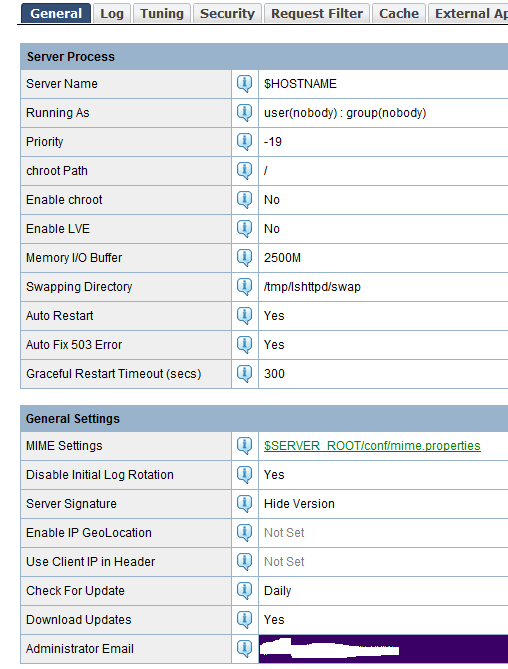
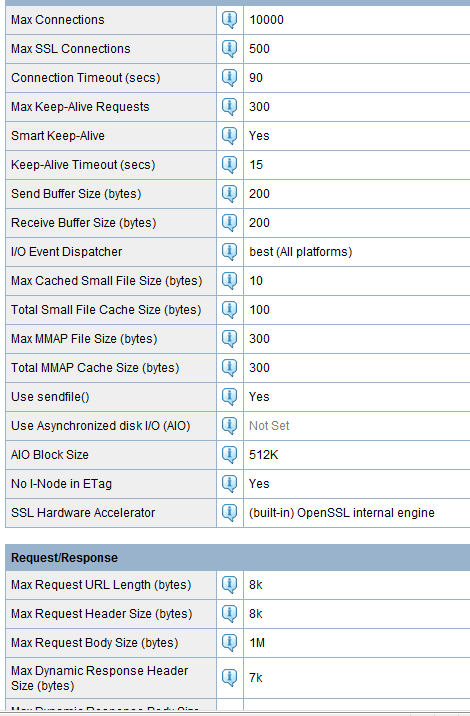
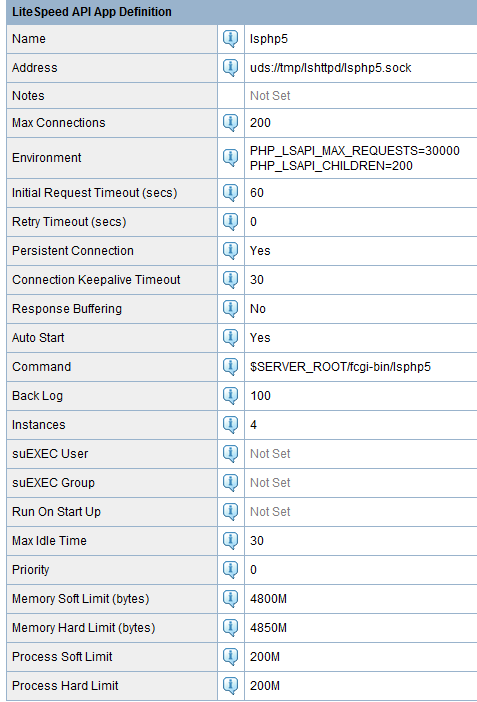
Thanks.
I have 2 dedicated servers 1 for webpages, 2 for db
Webpages server 1
1. AMD Quad x 8 CORES 2.0Ghz Opteron 6128
2. 24GB DDR3 SDRAM
3. 2 x SAS RAID 1 (15,000 rpm)
db server 2
1. AMD Quad x 8 CORES 2.0Ghz Opteron 6128
2. 16GB DDR3 SDRAM
3. 2 x SAS RAID 1 (15,000 rpm)
mysql configuration
datadir=/home/mysql
tmpdir=/home/mysqltmp
skip-locking
safe-show-database
old_passwords=1
;long_query_time=2
;log-slow-queries=/var/log/mysql-slow-queries.log
;skip-name-resolve
query_cache_limit=1M
query_cache_size=128M
query_cache_type=1
max_user_connections=100
max_connections=100
thread_cache_size=6M
table_cache=27500
key_buffer=1700M
max_connect_errors=20
max_allowed_packet=128M
join_buffer_size=48M
record_buffer=1M
sort_buffer_size=8M
read_buffer_size=8M
read_rnd_buffer_size=8M
thread_concurrency=16
myisam_sort_buffer_size=64M
local-infile=0
concurrent_insert=2
innodb_file_per_table
innodb_flush_method=O_DIRECT
innodb_buffer_pool_size=3G
innodb_additional_mem_pool_size=100M
innodb_log_file_size = 10M
tmp_table_size = 256M
max_heap_table_size = 256M
wait_timeout = 120
connect_timeout = 10
interactive_timeout = 1200
myisam-recover=BACKUP,FORCE
[mysqldump]
quick
max_allowed_packet = 16M
[mysql]
no-auto-rehash
[isamchk]
key_buffer = 128M
sort_buffer_size = 128M
read_buffer = 2M
write_buffer = 2M
[myisamchk]
key_buffer = 128M
sort_buffer_size = 128M
read_buffer = 2M
write_buffer = 2M
Please also tell me what is eating up my memory in my server 1 for webpages.
Click on the link below for screenshots, to tell me the right values.
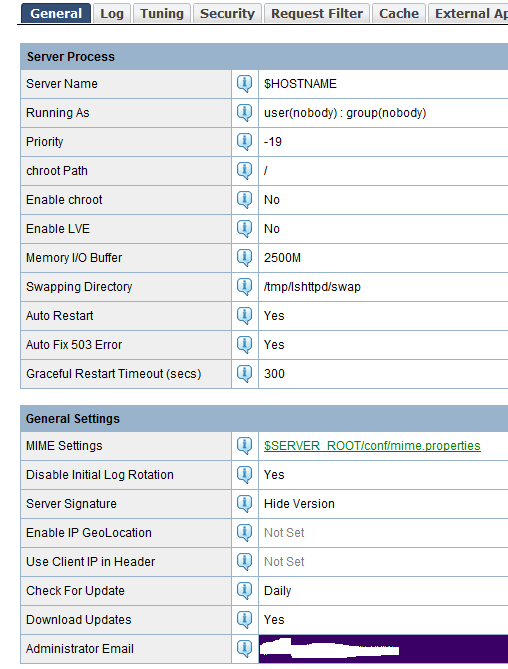
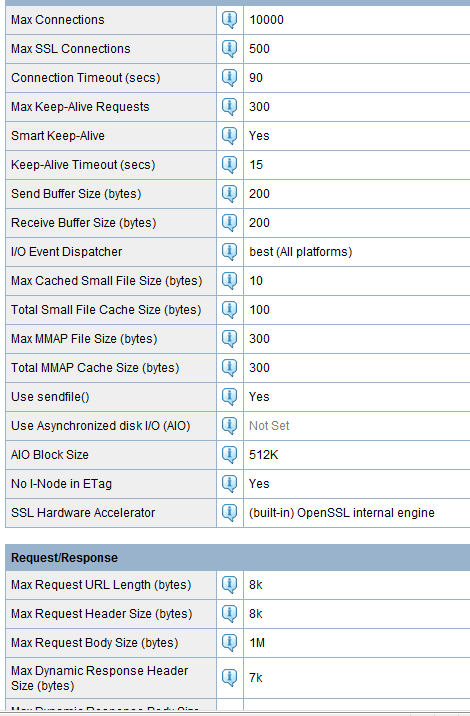
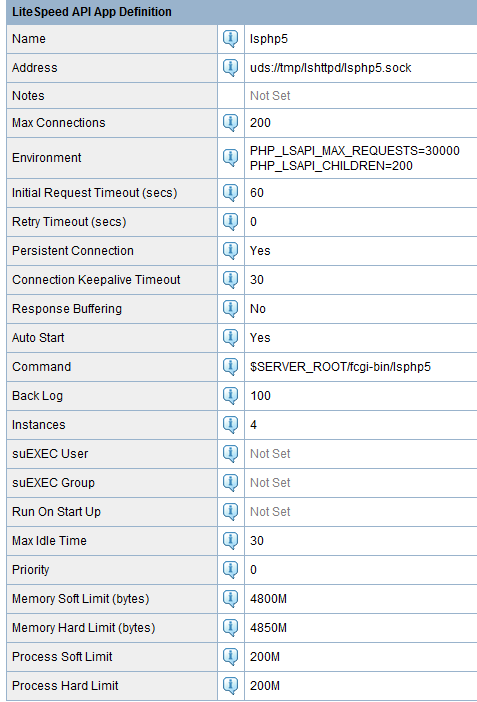
Thanks.
Attachments
-
19.3 KB Views: 5
-
19.3 KB Views: 4
-
20.1 KB Views: 3
Last edited:



