I've launched an ols / wordpress deployment on GCP
Everything is ok, except that I'm unable to login into the admin console
https://ip-address:7080 is not working, it just times out
I have an other VM ols / wordpress for which https://ip-address:7080 works fine so Port 7080 is open in the firewall and both instances have the same network rules and tags
While trying to figure it out, I came accross this Iptable command which gives different results on both machines:
So, on the working instance, iptables -L | grep 7080 returns this
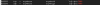
Whereas on the NOT working instance, the same command returns this
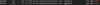
I'm not a network expert but this seems odd?
Does this mean access to port 7080 is only allowed from that ip address 151.97.205.35 which I have absolutely no idea who that is or how it even got in the configuration?
Is this the reason why I can't access the OLS admin console ?
How can I fix this ?
Thanks a lot in advance
Everything is ok, except that I'm unable to login into the admin console
https://ip-address:7080 is not working, it just times out
I have an other VM ols / wordpress for which https://ip-address:7080 works fine so Port 7080 is open in the firewall and both instances have the same network rules and tags
While trying to figure it out, I came accross this Iptable command which gives different results on both machines:
So, on the working instance, iptables -L | grep 7080 returns this
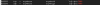
Whereas on the NOT working instance, the same command returns this
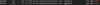
I'm not a network expert but this seems odd?
Does this mean access to port 7080 is only allowed from that ip address 151.97.205.35 which I have absolutely no idea who that is or how it even got in the configuration?
Is this the reason why I can't access the OLS admin console ?
How can I fix this ?
Thanks a lot in advance
Last edited:
