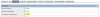Hi There,
We currently run LS on a number of our servers, but we are running into an issue with BackupBuddy (A wordpress backup addon) and LS.
It runs the backup just fine, but when transmitting the backup to AWS it seems to time out and doesn't complete.
I turned on debugging in LS to see what is going on and I'm getting this:
2012-10-02 08:12:56.028 [DEBUG] [APVH_j1creati_Suphp:] kill pid 542253 associated with ProcInfo
2012-10-02 08:12:56.028 [DEBUG] [APVH_j1creati_Suphp:] Max idle time reached, stop external application.
2012-10-02 08:12:56.028 [NOTICE] [APVH_j1creati_Suphp:] stop worker processes
2012-10-02 08:12:57.006 [INFO] Pid: 542253 associated with [APVH_j1creati_Suphp:]
2012-10-02 08:12:57.006 [INFO] ProcInfo Pid: -1, socket: /tmp/lshttpd/APVH_j1creative.com_Suphp.sock.862
2012-10-02 08:12:57.006 [INFO] [APVH_j1creati_Suphp:] pid list size: 0, pid stop list size: 0
So I tinkered with the settings in LS a little bit and got further, but I'm not necessarily happy with the settings i'm using now.
Configuration -> External App -> lsphp5 :
Connection Keepalive Timeout = -1
Max Idle Time = 300
With those settings the script seems to run and complete without issue, anything else and it stops and doesn't complete.
Can somebody tell me if those settings are acceptable on a busy shared hosting server or if there is some other way of setting an exception for this virtual hosting account?
Cheers,
Craig
We currently run LS on a number of our servers, but we are running into an issue with BackupBuddy (A wordpress backup addon) and LS.
It runs the backup just fine, but when transmitting the backup to AWS it seems to time out and doesn't complete.
I turned on debugging in LS to see what is going on and I'm getting this:
2012-10-02 08:12:56.028 [DEBUG] [APVH_j1creati_Suphp:] kill pid 542253 associated with ProcInfo
2012-10-02 08:12:56.028 [DEBUG] [APVH_j1creati_Suphp:] Max idle time reached, stop external application.
2012-10-02 08:12:56.028 [NOTICE] [APVH_j1creati_Suphp:] stop worker processes
2012-10-02 08:12:57.006 [INFO] Pid: 542253 associated with [APVH_j1creati_Suphp:]
2012-10-02 08:12:57.006 [INFO] ProcInfo Pid: -1, socket: /tmp/lshttpd/APVH_j1creative.com_Suphp.sock.862
2012-10-02 08:12:57.006 [INFO] [APVH_j1creati_Suphp:] pid list size: 0, pid stop list size: 0
So I tinkered with the settings in LS a little bit and got further, but I'm not necessarily happy with the settings i'm using now.
Configuration -> External App -> lsphp5 :
Connection Keepalive Timeout = -1
Max Idle Time = 300
With those settings the script seems to run and complete without issue, anything else and it stops and doesn't complete.
Can somebody tell me if those settings are acceptable on a busy shared hosting server or if there is some other way of setting an exception for this virtual hosting account?
Cheers,
Craig