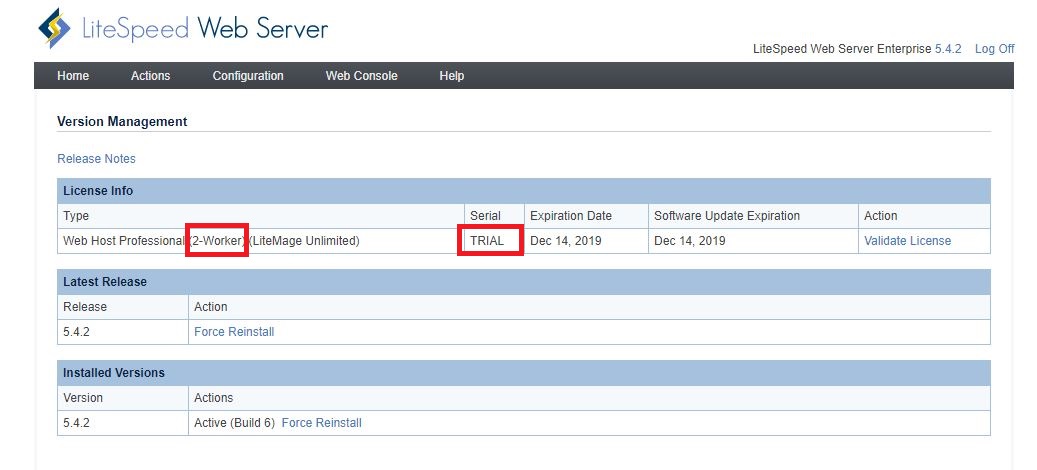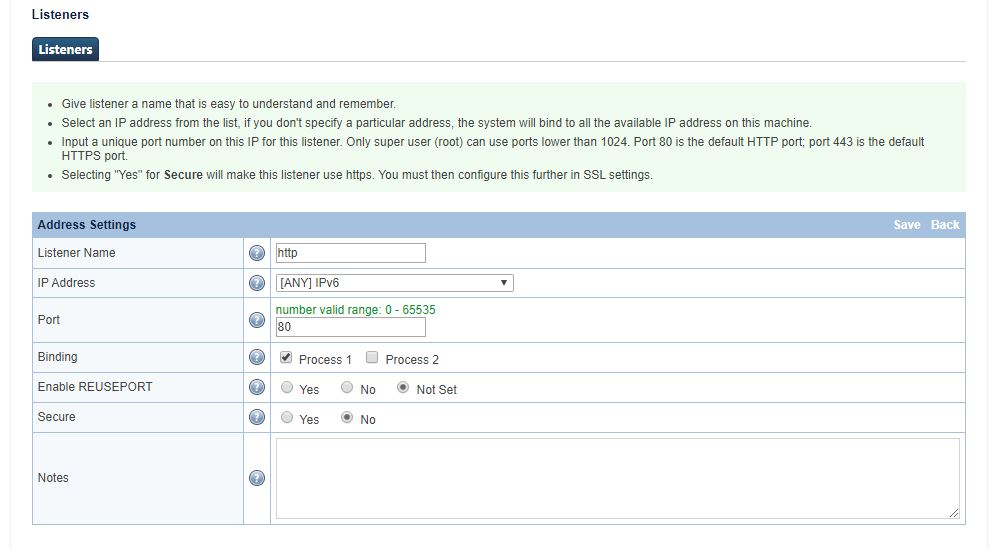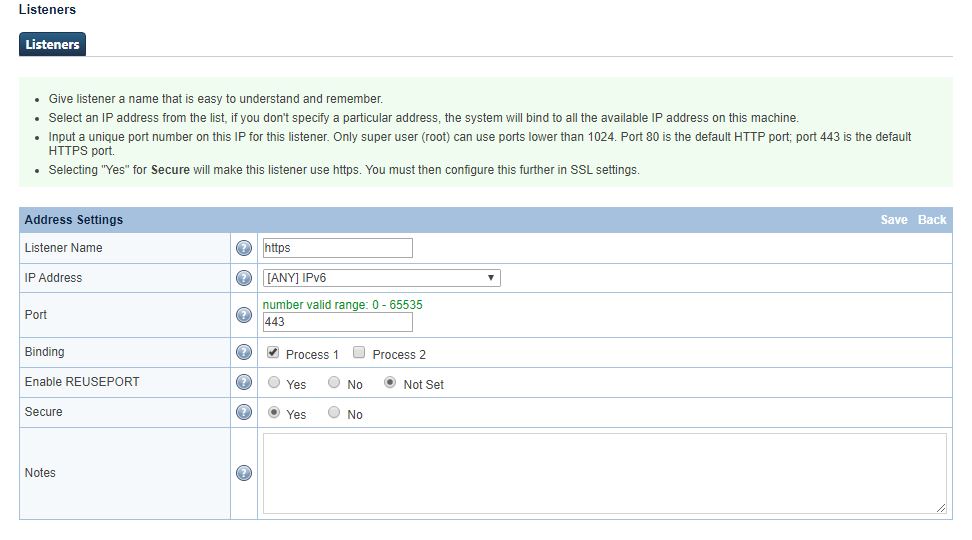Table of Contents
How to Trial a 1-Worker License
By default, the trial license is for two workers. If you'd prefer to test with a one worker license, you can limit LiteSpeed Web Server to use only a single worker, even on a higher tier license.
In order to limit the workers to one, you need to set up two listeners. From the WebAdmin Console, which you can access via https://SERVER_IP:7080, navigate to Configuration → Listener.
First Listener
Set the following:
- Listener name:
80,HTTP, or any other name that is convenient. - IP Address:
ANY, or[ANY]IPv6if your server has IPv6 connectivity. - Port:
80. - Binding: only check
Process 1. - Secure:
NO.
All other options can be left as the default or empty.
Second Listener
Set the following:
- Listener name:
443,HTTPS, or any other name that is convenient. - IP Address:
ANY, or[ANY]IPv6if your server has IPv6 connectivity. - Port:
443. - Binding: only check
Process 1. - Secure:
Yes.
All other options can be left as the default or empty.
Further Configuration
If you are using any Apache-based environment like cPanel, Plesk, DirectAdmin, CyberPanel, etc., no further steps are required.
If you are using a LiteSpeed Native environment, you will also need to map the domain to a Virtual Host in both Listeners, and set up SSL in the HTTPS listener.