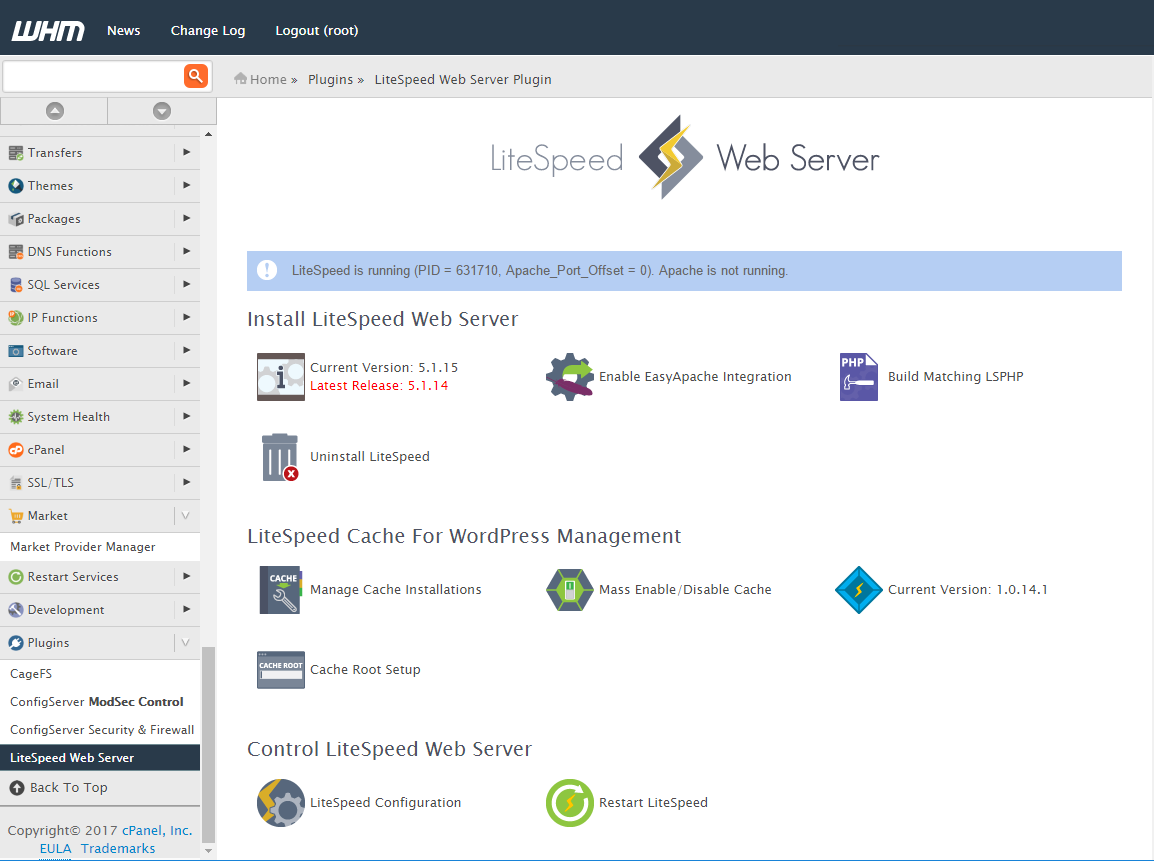cPanel WHM Plugin Features
-
- Auto-installer: install LSWS and plugin with one script.
- Officially supported by cPanel.
- Install/Uninstall LiteSpeed Web Server.
- Version management: upgrade to the latest version of LSWS, switch between different versions.
- Run LSWS on a port offset: run LSWS on a port other than the default port 80 to fully test all your web applications.
- One-click switch between Apache and LiteSpeed Web Server.
- Build PHP with LSAPI to match your Apache PHP.
- Quick PHP suExec and LiteSpeed cache setups.
- Automatically rebuild LiteSpeed's PHP based on EasyApache configuration changes while LiteSpeed is running.
- Restart LiteSpeed Web Server.
- License management: check license status, migrate license.
- Portal to LiteSpeed WebAdmin console.
- Automatically updated when you update LSWS.
Add the Plugin
There are three ways to add the WHM plugin:
- Install both LSWS and the plugin with our auto-installer script. (This is fastest and recommended for most installations.)
- During LSWS installation from the command line, select WHM as your control panel.
- Download the plugin from our downloads page and install LSWS from within WHM
Auto Installer
Our new auto-installer allows you to download and install LSWS and the WHM plugin with one script. No fuss, no muss. Switch out Apache for LiteSpeed in minutes with no downtime. Download the auto-installer from our downloads page.
Find usage guides in the download file, or see the documentation.
Additional cPanel Plugins
-

LS Web Cache Manager
The LiteSpeed Web Cache Manager plugin for cPanel is a companion plugin to the LiteSpeed plugin for WHM. Manage LSCache for WordPress server-wide.
-
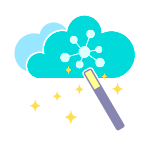
WebADC ZeroConf
Administrators can simply enable ZeroConf on their cPanel plugin to automatically configure and deploy load balancing for their hosted clients.
-
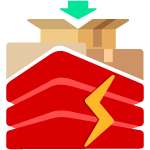
Redis Cache Manager
This tool provides an interface to enable, disable, and configure Redis cache service per user in sandbox-capable systems like CloudLinux or LiteSpeed Containers.