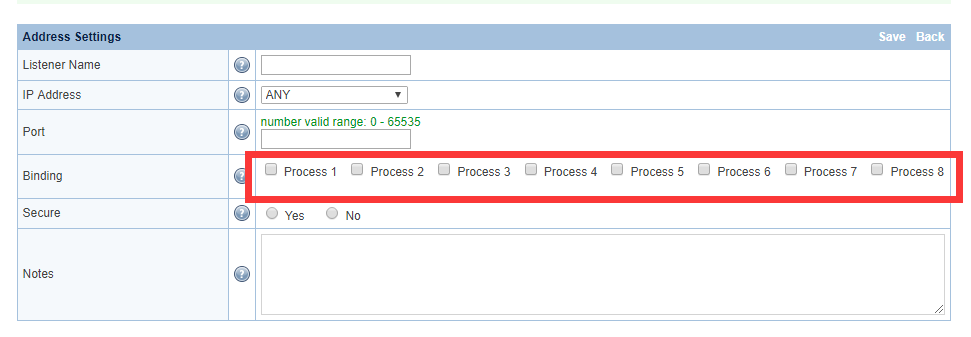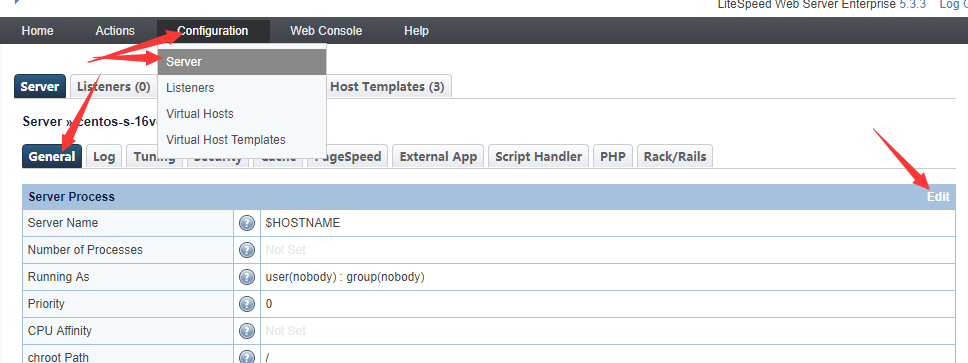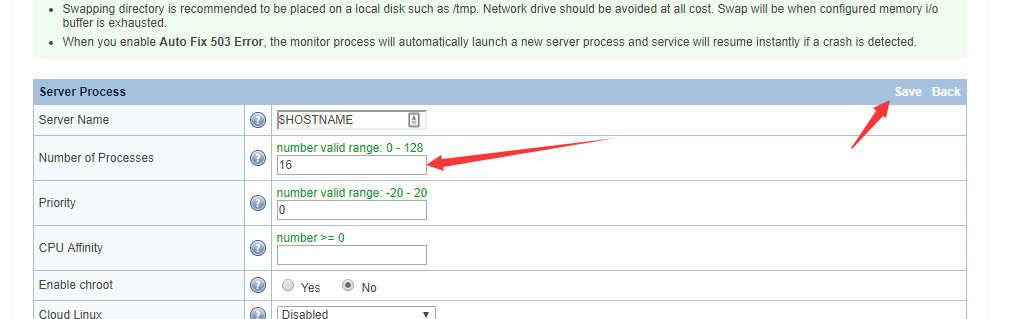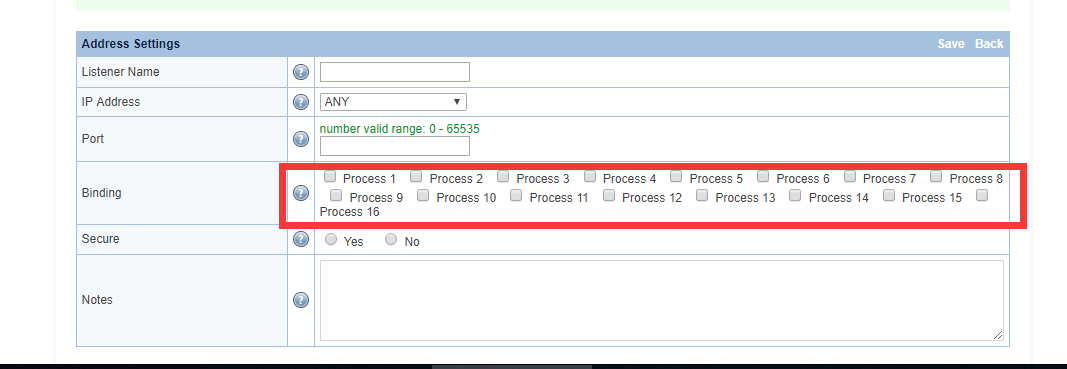Configuring the Web Host Elite License to Use More Worker Processes
By default, the Web Host Elite license allows eight worker processes.
However, the Web Host Elite license allows you to customize LWSW to use a maximum of 128 worker processes.
Log in to https://SERVER_IP:7080, your WebAdmin console. Navigate to Configuration > Server > General.
Change Number of Processes to the number of worker processes you wish to use. The example server has 16 cores, so enter 16 and save. Restart LSWS for the changes to take effect.
Run the command ps -ef | grep litespeed | grep -v grep.
You will see now there are total 17 litespeed processes: 1 main process and 16 worker processes.
[root@test lsws]# ps -ef | grep litespeed | grep -v grep root 2188 1 0 13:52 ? 00:00:00 litespeed (lshttpd - main) nobody 2191 2188 0 13:52 ? 00:00:00 litespeed (lshttpd - #01) nobody 2192 2188 0 13:52 ? 00:00:00 litespeed (lshttpd - #02) nobody 2193 2188 0 13:52 ? 00:00:00 litespeed (lshttpd - #03) nobody 2194 2188 0 13:52 ? 00:00:00 litespeed (lshttpd - #04) nobody 2195 2188 0 13:52 ? 00:00:00 litespeed (lshttpd - #05) nobody 2196 2188 0 13:52 ? 00:00:00 litespeed (lshttpd - #06) nobody 2197 2188 0 13:52 ? 00:00:00 litespeed (lshttpd - #07) nobody 2198 2188 0 13:52 ? 00:00:00 litespeed (lshttpd - #08) nobody 2200 2188 0 13:52 ? 00:00:00 litespeed (lshttpd - #09) nobody 2206 2188 0 13:52 ? 00:00:00 litespeed (lshttpd - #10) nobody 2208 2188 0 13:52 ? 00:00:00 litespeed (lshttpd - #11) nobody 2210 2188 0 13:52 ? 00:00:00 litespeed (lshttpd - #12) nobody 2212 2188 0 13:52 ? 00:00:00 litespeed (lshttpd - #13) nobody 2214 2188 0 13:52 ? 00:00:00 litespeed (lshttpd - #14) nobody 2215 2188 0 13:52 ? 00:00:00 litespeed (lshttpd - #15) nobody 2216 2188 0 13:52 ? 00:00:00 litespeed (lshttpd - #16)
Now when you check the listener page, you'll see that more processes have shown up.
Check them, save, and restart LSWS.