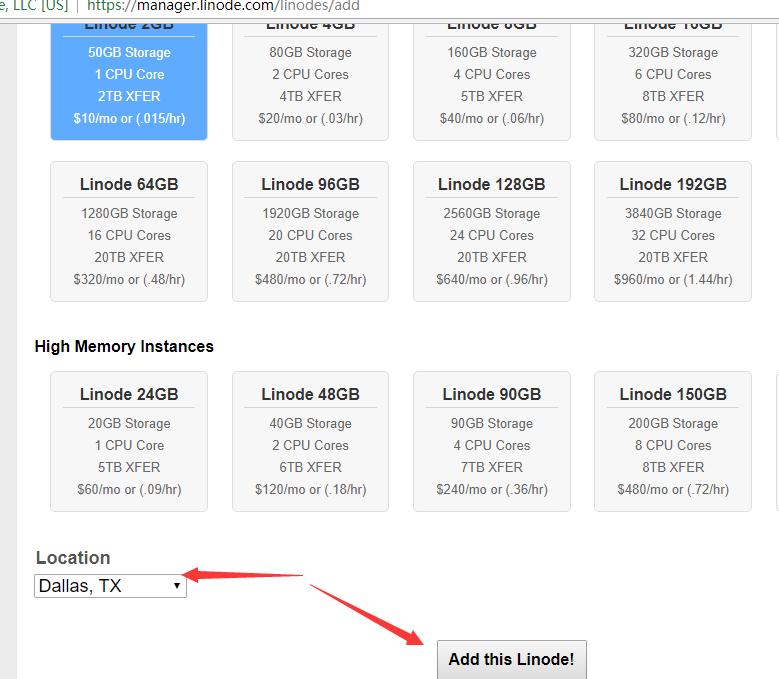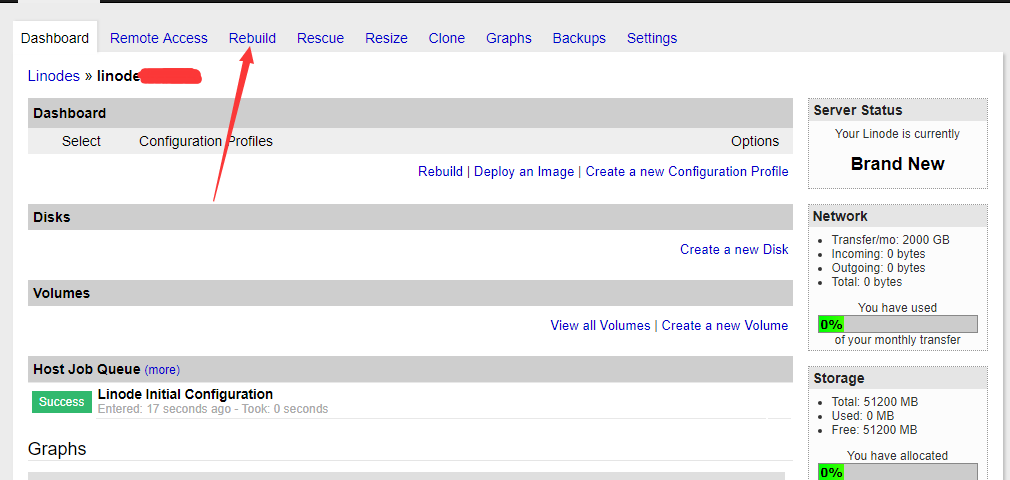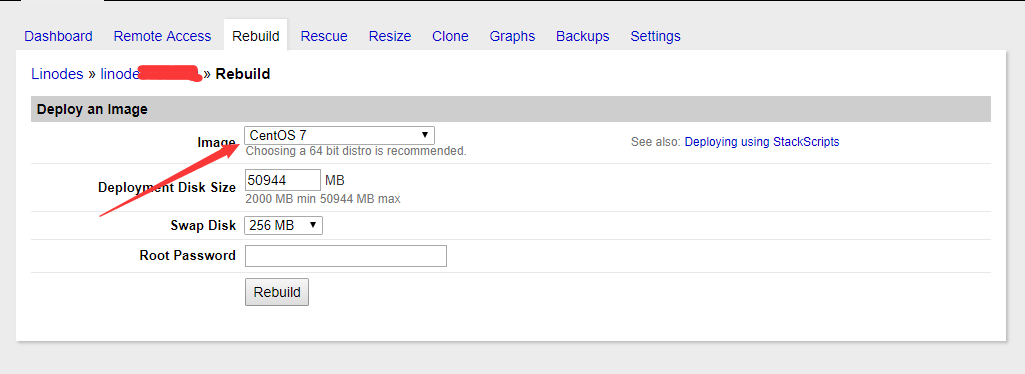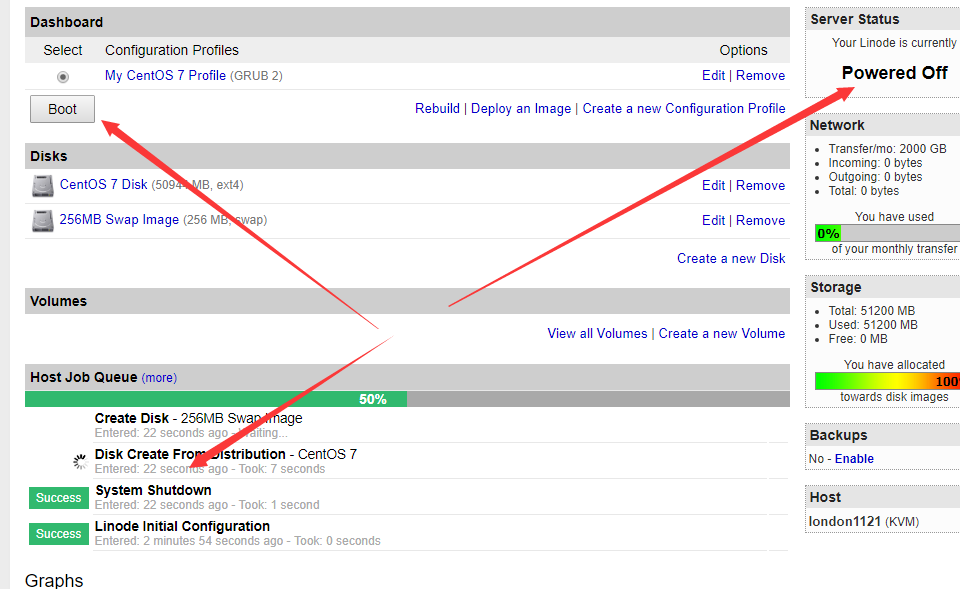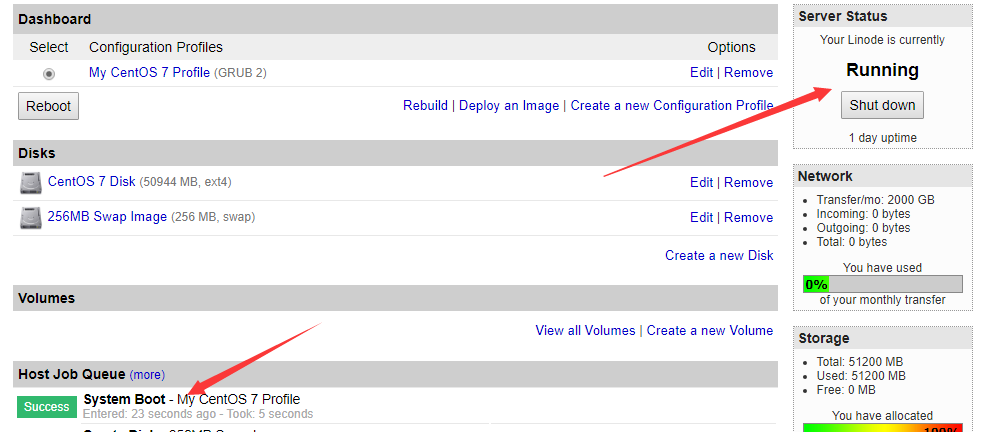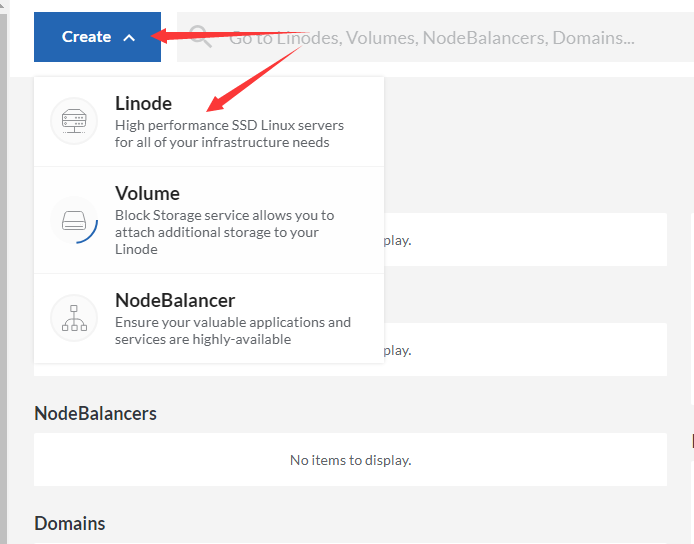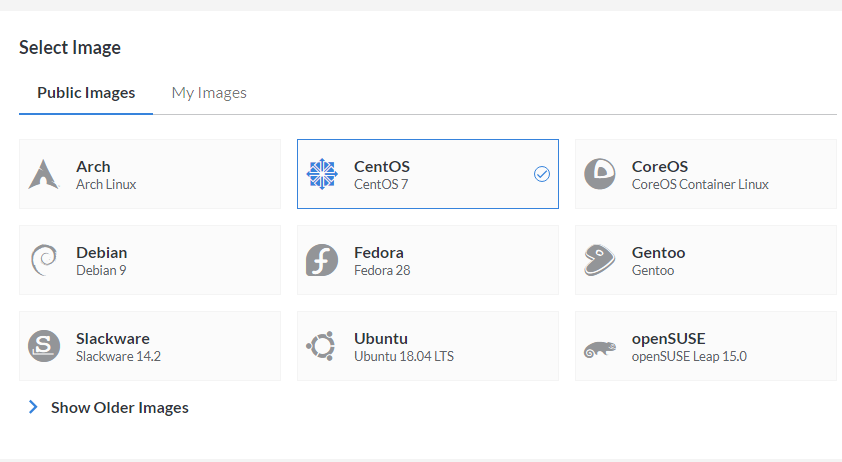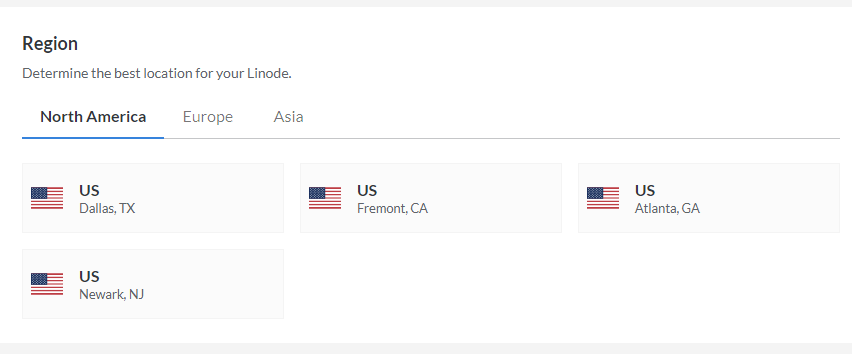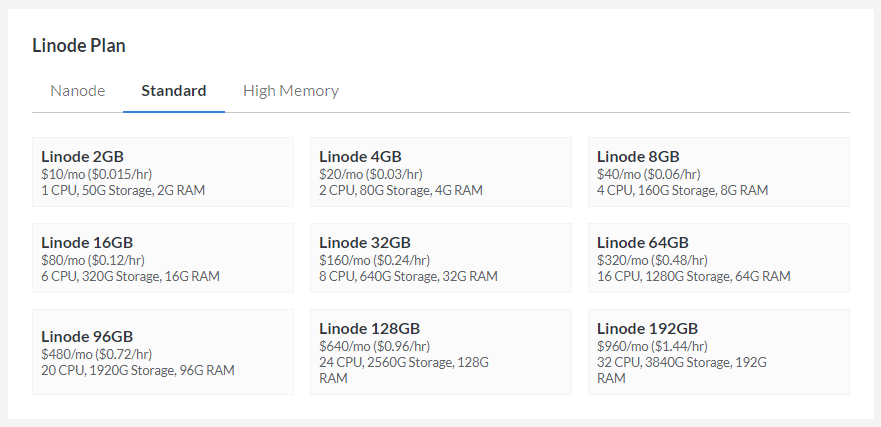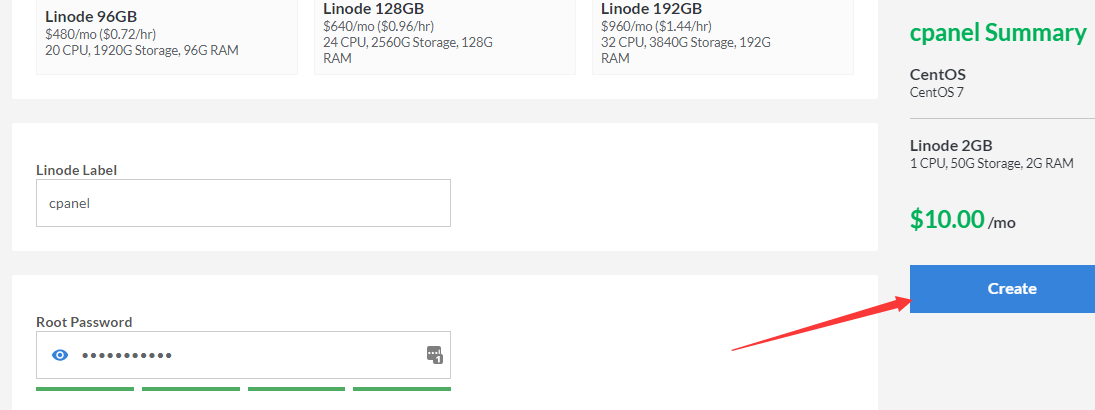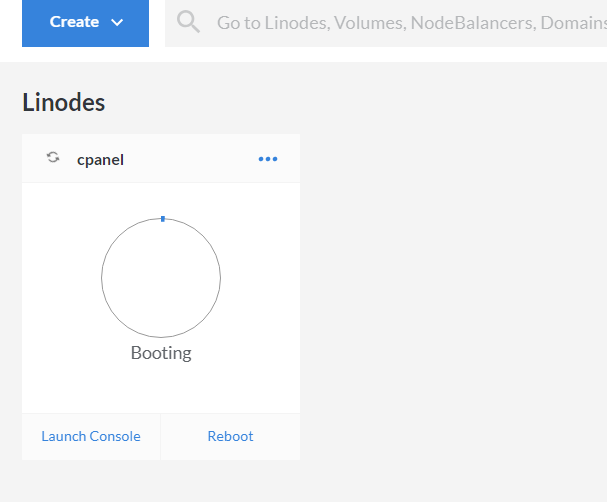Start Shared Hosting with cPanel, LiteSpeed, and Linode
You can start performance shared hosting with cPanel and LiteSpeed Web Server on Linode. Here's how.
Start an Instance
Linode Manager
Create an instance in your desired location. Please note that cPanel requires at least 1GB RAM on CentOS 7.X , and 768MB RAM on CentOS 6.X.
After the instance is created, click Rebuild, select CentOS 7, set swap space and password.
As you can see, the instance is still powered off.
Wait for Host Job Queue to finish, and then boot it up.
Cloud Dashboard
Click Create > Linode.
Under Select Image, choose Cent OS.
Set your Region, Linode Plan, Linode Label if necessary, and Root Password.
Click Create, and wait for it to boot up.
Set Up cPanel and LiteSpeed
The rest of these steps are the same for every provider. Please see these instructions to continue.